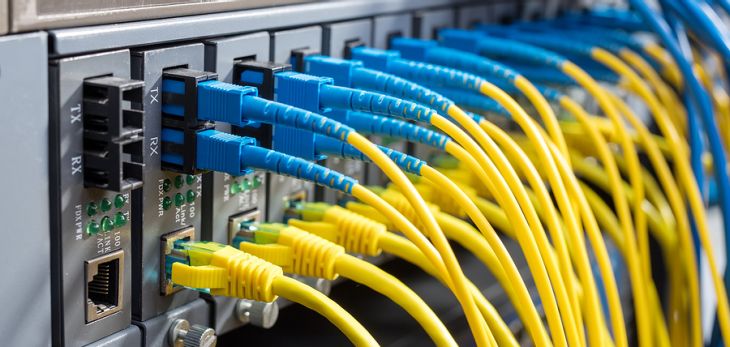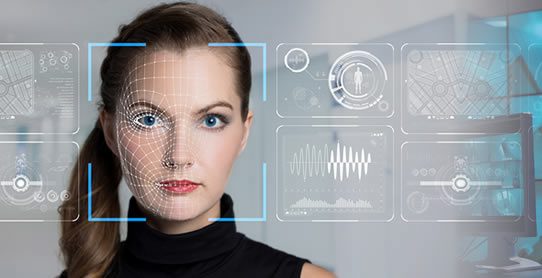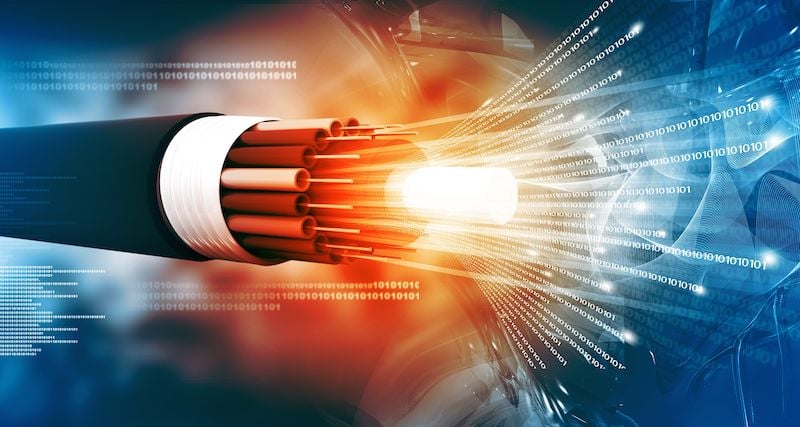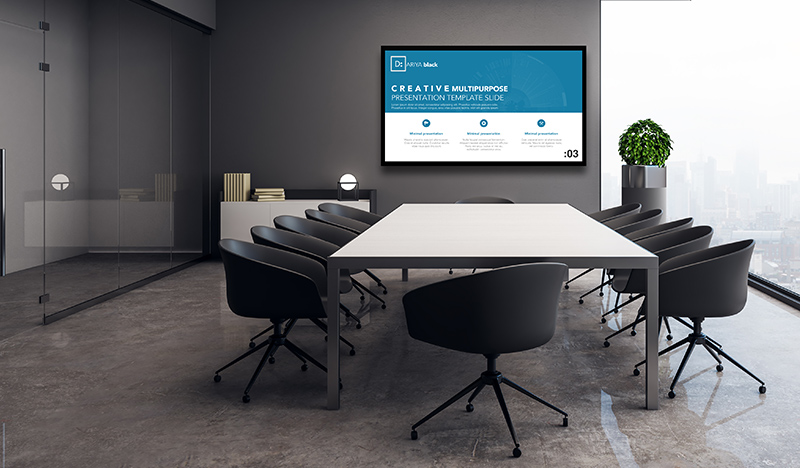It was developed in response to the market’s need for a video management system for the detection, prevention, anticipation and suppression of accidents, in synergy with existing occupational safety systems, in order to match the objectives defined in the client`s goals.
The Fujitec NZ system processes the images from cameras specifically assigned to this function, covering predetermined areas of industrial vehicle, pedestrian, and asset movements, monitoring safety deviations such as: incorrect use of PPE, unsafe positioning under suspended loads, segregated areas, and obstruction of escape routes.
Once detected, an alert system notifies the vehicle operator and the pedestrian, besides issuing an audiovisual alert, in the form chosen by the client, which can be integrated to the monitoring system, to monitor the alerts issued by the control center through dedicated systems via internet, which can be securely accessed.
How does it work?
From a video survey of the areas, locations, points, machines, equipment, vehicles, assets and pedestrians of most concern, as chosen by the customer, “scenarios” to be monitored are developed.
Then, these scenarios are delimited and the maximum allowed distances, speeds and times are calculated, using the system’s own algorithms, to establish which will be allowed for the tasks to be carried out in a safe manner for the employees and assets, before a collision, collision, or trampling occurs.
Also at this point, the number of additional cameras (when needed) and edge equipment to ensure the perfect functioning of the system, in real time, is specified.
Once this is done, the implementation of the system begins.
Besides avoiding accidents by means of real-time notification, the system also allows data storage and the generation of reports with all the deviations committed.
Its implementation is simple and can be done quickly from the safety parameters already identified or from mapping the area, without the need for large investments in hardware.
“Ensure the safety and integrity of your employees and assets in a cost-efficient manner.”